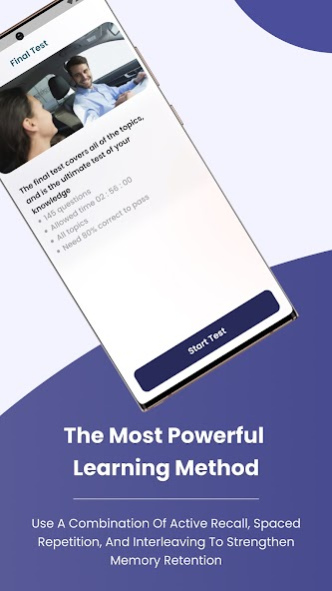CDL Prep Test 3.6.8
Continue to app
Free Version
Publisher Description
Prepare for your Commercial Driver's License (CDL) exam with our CDL Practice Test app!
Obtaining a CDL can be a challenge, but our app is designed to help you succeed. Whether you're taking the test for the first time or need a refresher, our app offers a variety of practice questions for each CDL category, including General Knowledge, Air Brakes, Cargo Transport, Combination Vehicles, Double Triples, Hazardous Materials, On Road Driving, Passenger Transport, Pre Trip Inspection, School Bus, and Tanker.
Our app is designed to make learning easy and enjoyable, helping you remember the material for the long-term. With our CDL study guide, you'll gain a feel for the test's material, difficulty level, and question types. While the DMV does not release the exact questions you'll see on the test, our app offers a variety of practice questions for each category, allowing you to prepare for the exam with confidence.
This app includes CDL practice tests for all 50 U.S. states, including Alabama, California, New York, Texas, and more. You can also practice on our website at https://cdl-prep.com/ using your PC. Our website offers the same practice questions, detailed explanations as our app and your process will also be synchronized between your devices, which will ensure the best preparation for your CDL exam no matter where you are.
Disclaimer: Our app is not associated with any DMV and is not intended to replace official driving education courses. For official law descriptions and administrative centers, please consult the respective state body. We highly recommend taking an approved driver education course to learn the rules and laws of the road and to develop responsible driving habits.
-------------------------------------------------------------------------------
ABC Elearning Pro subscription.
- ABC Elearning Pro includes full access to the specified course for the duration of the subscription period.
- All prices are subject to change without notification. Promotion prices and limited-time opportunities may be available for qualifying purchases made during the promotional period. We are unable to offer price protection, refunds or retroactive discounts for previous purchases in the event that we offer a promotional offering or price reduction.
- Payment is charged through your GooglePlay account at confirmation of purchase.
- Your GooglePlay account will be automatically renewed and charged for renewal unless turned off in GooglePlay Account Settings at least 24 hr before the current subscription period ends (including the free trial period). The unused portion of the free trial is forfeited after purchase.
- Your subscriptions may be managed by the user and auto-renewal may be turned off in the user’s GooglePlay Account Settings after purchase. However, you are not able to cancel the current subscription period during its active subscription period.
Our Terms of Service and Privacy Policy:
Privacy Policy: https://passemall.com/privacy
Terms of Use: https://abc-elearning-app.github.io/terms-of-use
Contact us: https://passemall.com/contact
About CDL Prep Test
CDL Prep Test is a free app for Android published in the Recreation list of apps, part of Home & Hobby.
The company that develops CDL Prep Test is ABC E-Learning. The latest version released by its developer is 3.6.8.
To install CDL Prep Test on your Android device, just click the green Continue To App button above to start the installation process. The app is listed on our website since 2023-09-14 and was downloaded 2 times. We have already checked if the download link is safe, however for your own protection we recommend that you scan the downloaded app with your antivirus. Your antivirus may detect the CDL Prep Test as malware as malware if the download link to org.drivingprep.cdl is broken.
How to install CDL Prep Test on your Android device:
- Click on the Continue To App button on our website. This will redirect you to Google Play.
- Once the CDL Prep Test is shown in the Google Play listing of your Android device, you can start its download and installation. Tap on the Install button located below the search bar and to the right of the app icon.
- A pop-up window with the permissions required by CDL Prep Test will be shown. Click on Accept to continue the process.
- CDL Prep Test will be downloaded onto your device, displaying a progress. Once the download completes, the installation will start and you'll get a notification after the installation is finished.